One of the biggest problems I have with Office 365 is the user experience journey: navigating through Office 365 is difficult. For a cloud based company using Office 365, there are a few entry portals of end users:
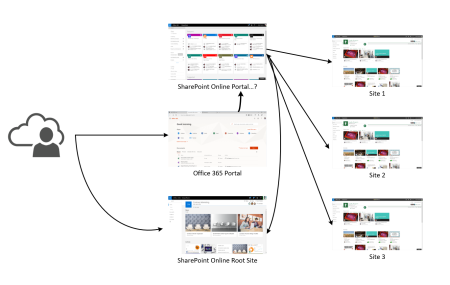 Each of these portals have their own advantages and quirks. For example, the Office 365 Portal allows no customization, the SharePoint Portal has no easy url, the SharePoint Root Site was too static, the user's teamsite contains no company-wide information, and a third party portal is always outside the Office 365 experience.
Each of these portals have their own advantages and quirks. For example, the Office 365 Portal allows no customization, the SharePoint Portal has no easy url, the SharePoint Root Site was too static, the user's teamsite contains no company-wide information, and a third party portal is always outside the Office 365 experience.
Using any of these entry points ultimately leads to users getting lost, primarily due to the introduction of Office Groups. SharePoint sites should no longer contain subsites, in stead a flat site hierarchy is used: customer.sharepoint.com/sites/group|site. Finally, no more subsites 🎉. But the URL in the address bar no longer indicates where in the company hierarchy you are and SharePoint master pages cannot dynamically display the navigational hierarchy. Users cannot directly see to which department or division a teamsite belongs. And there is no way for the end user to get back to that expensive third party portal you just let built: money well spent 😒.
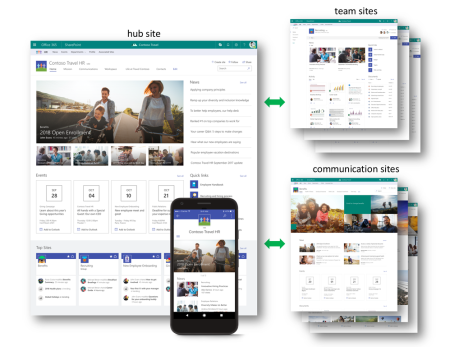 Announced quite a few months ago, Microsoft acknowledged this problem and started working on a solution. Just now, Microsoft released SharePoint Hub Sites to the first release customers. It seems a perfect new type of site for the customers I work with: midmarket businesses with only a few sites.
A hub site allows one to connect other modern sites to it, providing aggregated content (news, documents), definable theme, scoped search, and a consistent navigation bar across all connected sites. It remind of the classic subsites, but modern!
Announced quite a few months ago, Microsoft acknowledged this problem and started working on a solution. Just now, Microsoft released SharePoint Hub Sites to the first release customers. It seems a perfect new type of site for the customers I work with: midmarket businesses with only a few sites.
A hub site allows one to connect other modern sites to it, providing aggregated content (news, documents), definable theme, scoped search, and a consistent navigation bar across all connected sites. It remind of the classic subsites, but modern!
My idea was to transform the SharePoint root site into a hub site based on the modern communication site template and connect the other sites to it. The root site would become a modern, dynamic, mobile portal. This doesn't quite work out-of-the-box. The root site has to be a classic site, because in order to create a modern site, the root site should exist. The modern site templates (SITEPAGEPUBLISHING#0 and GROUP#0) cannot be selected from the SharePoint Admin Center or PowerShell for the root site. Or perhaps there is another way?
Luckily, we can save an existing modern site as a template and use that template when creating the new root site (after having deleted it). Now just set up the site, add some webparts to it and connect the satellite sites to it. I think we got ourselves a nice, simple, clean portal 😎
Unfortunately, there is no way at this moment to bypass or disable the SharePoint Portal (sharepoint.aspx). And sadly, no custom url can be used 😢 We are almost close to the perfect portal, but not quite yet.